VIDEO
VIDEO
Programming Robots
Programming Robots
Justin the robot can catch a ball. There is nothing magical about this—read this media spotlight to understand why.
Grades
6 - 12
Subjects
Engineering, Experiential Learning
Image
How to Train your Robot
Photo of man standing next to a robot.
Photograph courtesy National Geographic Entertainment
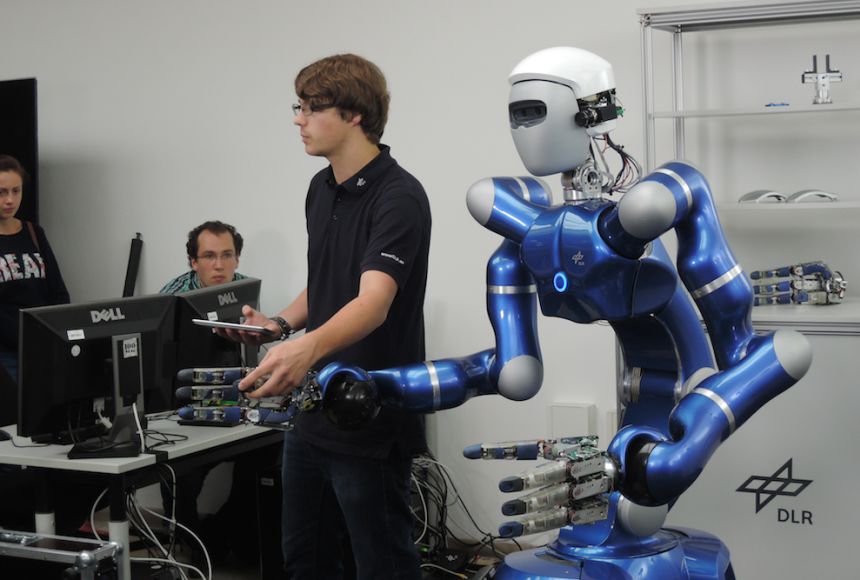
Media Credits
The audio, illustrations, photos, and videos are credited beneath the media asset, except for promotional images, which generally link to another page that contains the media credit. The Rights Holder for media is the person or group credited.
Editor
Producers
other
Last Updated
September 27, 2024
For information on user permissions, please read our Terms of Service. If you have questions about how to cite anything on our website in your project or classroom presentation, please contact your teacher. They will best know the preferred format. When you reach out to them, you will need the page title, URL, and the date you accessed the resource.
Media
If a media asset is downloadable, a download button appears in the corner of the media viewer. If no button appears, you cannot download or save the media.
Text
Text on this page is printable and can be used according to our Terms of Service.
Interactives
Any interactives on this page can only be played while you are visiting our website. You cannot download interactives.
Related Resources

